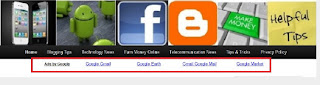
Today i want to share a great Tips .
I was dying to know how to Add Google adsense below blog header in WordPress 3.2 Twenty Eleven.But after a long search in Google i was unable to find the trick to add Google Adsense Link unit below Header.Then i tried with using some common sense and finally i succeed to do this.
The style of add integration that i am discussing is if you need to place a kind of banner ad or link unit which is available in Google Adsense.This is a very useful ad unit space in your blog.Cause in the first sight people will see this unit and the units are integrated like the tabs of the blog.So, people go for those tabs and you earn money from those ads easily.Initially before adding the Google Adsense to my blog i was thinking that i will get the instruction easily from the internet.But i was surprised because though i have got some articles describing this but no one was helpful.Then i finally used some common sense and was finally able to integrate the ad unit in the right position in my blog.Below are the steps how to place the Google Link Unit just under the Header of the blog.
1. First of all Log into your Google Adsense account and get the desired code for the link unit.To do this you need to click on “My ads” tab and then need to create “New ad unit”.If you do not know this then just go to Creating an ad unit.Here you will get all the available instruction.

2. Then after getting the code just log in to your wordpress account and go to Editor and then Header.php file in the editor.
3.Go to the bottom of the codes and in the last just paste the code which you have got from the Google Adsense.
4.Now you will see that your Link ads are showing but this is not centered.To make it centered just add two things.
5. Add <center> in the first of the Google Adsense Code and </center> in the last of the Google Adsense Code.Now you are done.
Please follow the steps above and get the desired ad unit in the desired place.Happy blogging!


No comments:
Post a Comment